A quick Google search shows that many users still rely on Excel for software license management, especially in forum discussions. However, a 2023 article from Techradar highlighted a major disconnect: “Surveying six million customers across nine industries and 12 regions, Nexthink examined over 30 popular software tools and found that 50% of all licenses were […]
Category: Solutions

Cubes Software License Management
Software license management solutions offer a centralized repository to view your organization’s multiple licenses, their cost, and due dates. It makes for what could be a murky situation, into an easy to view and manage workflow. Within organizations, there is typically an admin responsible for paying for software licenses, keeping track of their expense and […]

Maximize the Power of Microsoft Office 365 with eLearning
As a Microsoft Gold Partner, it’s vital that our clients understand the full use of their MS business solutions. Online training for Microsoft Office 365 is available, and it’s called eLearning. You can watch videos and learn how to use each MS Suite conveniently from Teams. Alternatively, how about having how-to guides or guided learning […]

CoPilot for Microsoft 365
AI has revolutionized the way we approach the workplace. Through automation of routine tasks, AI reduces the burden on employees, allowing them to focus on more strategic and creative endeavors. AI contributions include enhanced productivity, streamlining processes, and fostering innovation. For organizations already leveraging Microsoft 365, the value of Microsoft’s suite of tools is clear […]

Comprehensive HIPAA SRAs
Tangent and Latitude Partner to Elevate Healthcare Data Security with New HIPAA Compliance HRAs Tangent is thrilled to announce our strategic partnership with Latitude Security. This collaboration introduces specialized HIPAA Security Risk Assessments (SRAs), designed to strengthen organizational defenses and ensure compliance with regulatory standards. A Strategic Approach to Risk Assessment Our HIPAA SRAs go […]

DataCove for eDiscovery, Data Archiving and Data Compliance
In today’s digital-first environment, the necessity for reliable eDiscovery and stringent data storage compliance cannot be overstated. Industries ranging from legal firms to financial institutions are under increasing pressure to manage vast amounts of data not only efficiently but also securely, in compliance with evolving regulations. DataCove is specifically designed to meet these challenges head-on. […]

Elevate Your Automation: Discover Tangent’s Hardware Solutions
In today’s rapidly evolving technological landscape, businesses like yours are continuously seeking innovative solutions to streamline operations and enhance productivity. At Tangent, we’re at the forefront of this journey, empowering our clients with the tools they need to stay ahead. We’ve seen firsthand the transformative impact that automation software has on businesses, driving efficiency and […]
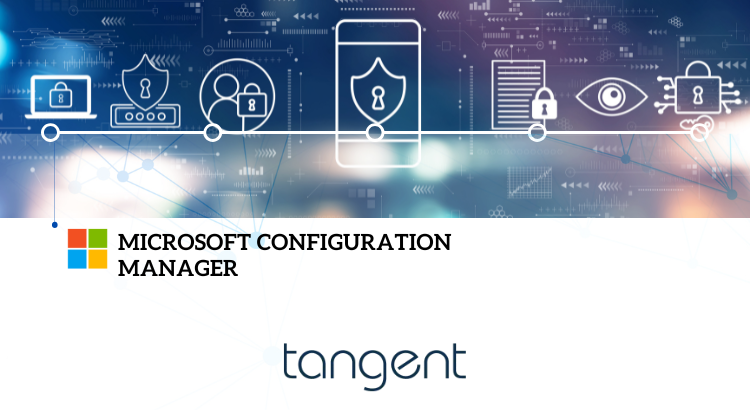
Microsoft Configuration Manager for Healthcare
Healthcare Entities Benefit when Using Microsoft’s Configuration Manager (MCM), Here’s Why Managing IT Infrastructure is a challenge for everyone. It’s a complex, ever-changing environment that must be secure, up-to-date, compliant with regulations, scalable, user-friendly, and reliable—all at the same time. Challenges of IT Management: Complexity: Modern IT infrastructure includes a wide variety of components: servers, […]

5 Key Benefits of Email Archiving with DataCove
Email archiving has many useful benefits and is one of the easiest features that an organization can implement. What is Email Archiving? Email archiving solutions store a read-only searchable backup of the data either onsite or offsite using a combination of hardware or secure cloud storage methods. An automated system extracts each message along with […]

The Importance of Having a DMARC Email Authentication
An important element of phishing defenses for any organization, large or small, is DMARC email authentication. DMARC stands for Domain-based Message Authentication, Reporting, and Conformance. Its main purpose is to mitigate phishing attacks that spoof an organization’s domain and get those emails delivered to inboxes. Protect Your Business Brand Email security is important for keeping […]
