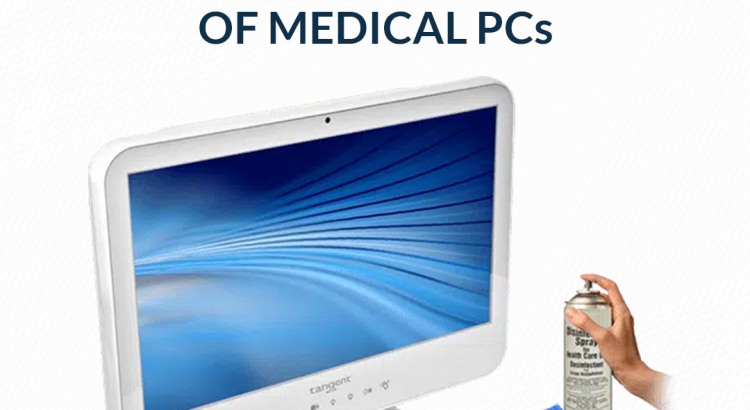Computers have become the backbone of the health care industry. They allow medical workers to efficiently process patient cases, control devices that perform CT scans, ultrasounds, MRIs, or blood tests, and help doctors show patients their X-rays to explain their situation. And given the technical demands of the health care environment, purchasing waterproof medical PCs […]
Month: September 2022
How DMARC Protects Businesses
Did you know that one email in every 99 is a phishing attack? Or that around 25 percent of these emails usually make their way into inboxes? And the worst thing is that more than 97 percent of people can’t identify what a spam email looks like. So, many of them fall for socially engineered […]
Why Medical PCs Still Have Serial Ports
When everybody’s using USB ports, having a medical computer with a serial port can seem like you’re ten steps behind everyone in the tech world. That’s not true. Serial ports are not obsolete. They’re usually used to connect older hospital equipment with new computers. But is that the only reason serial ports are still […]