A quick Google search shows that many users still rely on Excel for software license management, especially in forum discussions. However, a 2023 article from Techradar highlighted a major disconnect: “Surveying six million customers across nine industries and 12 regions, Nexthink examined over 30 popular software tools and found that 50% of all licenses were […]
Category: license management software

Why Your Business Needs a Software License Management Tool NOW
Unused software licenses can lead to unnecessary IT spending, a common issue in many IT organizations. Without proper records or systematic tracking, finances can slip through the cracks unnoticed. Inefficient license management results in non-compliance and hefty fines. Cubes helps organizations record and manage software licenses, significantly reducing unwanted IT spending and ensuring audit-readiness. 3 […]

What Does a Software License Manager do?
Software License Managers allow you to Manage, track, and maintain license information—all with one tool Who has the time to stay updated with every application, software program, and digital platform used in your organization? Cubes can assist. Cubes software license management solution is designed to centralize all license information, billing management, alerts and renewals. Cubes […]
Software Licensing Compliance Tool
Software License Management (SLM) involves centrally managing software licenses across an organization. A software license is a legal document issued by publishers or distributors, outlining rules for software usage. The SLM system, a subset of software asset management, includes tracking, documenting, and controlling software usage. It aids in compliance with end-user license agreements (EULA), notifying […]

Do Software Licenses Expire?
In the ever-evolving realm of software licensing, questions often arise regarding the expiration of software licenses. In this blog, we delve into the intricacies of software license expiration, shedding light on the importance of Software License Management (SLM) and how it plays a pivotal role in keeping track of due dates. Understanding Software License Expiration: […]
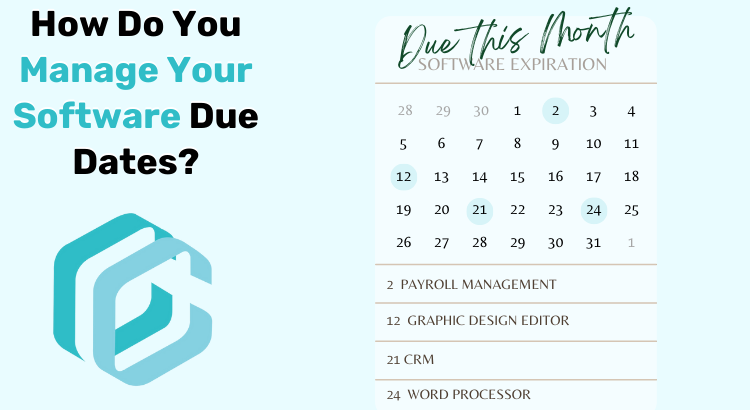
How Do You Keep Track of Software Due Dates?
Payroll software, graphic design software, Microsoft Suite solutions- the number of licenses your organization uses are aplenty! Keeping track of software due dates is crucial for businesses and organizations to ensure the seamless operation of their digital infrastructure. One key aspect of achieving this is through effective Software License Management (SLM). In this blog, we […]

What is SaaS License Mangement?
SaaS license management, a component of software asset management (SAM), specifically addresses cloud-based applications and services. With contemporary business heavily reliant on the cloud, there is an increased need for improved tracking and management options for both new and established SaaS products. SaaS management emerges as the solution to meet this demand, offering comprehensive tools […]
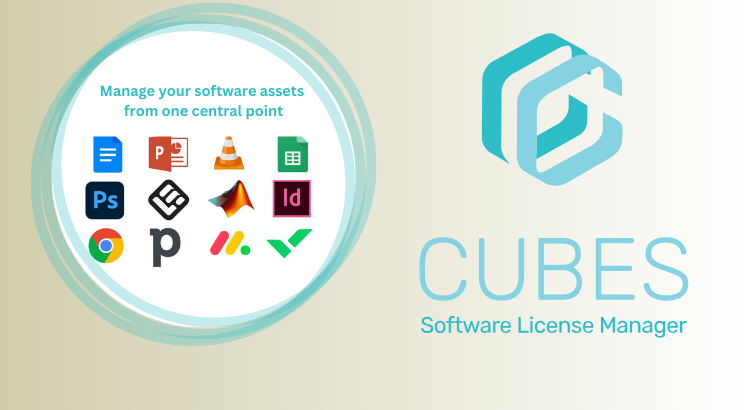
What is software asset management (SAM)?
Software Asset Management (SAM) is a strategic business practice that encompasses the efficient management of an organization’s software resources throughout their lifecycle. This comprehensive approach involves the acquisition, deployment, maintenance, utilization, and responsible disposal of software applications. In line with ITIL (Information Technology Infrastructure Library) standards, SAM is defined as the orchestration of infrastructure and […]

Software Asset Management Lifecycle
Have you ever wondered how much money you spend on unused or underutilized software licenses? Or how much risk the business is exposed to by not having a clear understanding of your software assets? It is time to learn about software asset management (SAM) life cycle. In this article, we will discuss everything you need […]

Software License Management Best Practices
Software licenses can be a complex and confusing topic. But they’re also an important part of IT governance. By following a few simple best practices, you can ensure that your organization is compliant with software license agreements and that you’re not wasting money on unused licenses. In this article, we’ll provide you with the best […]
