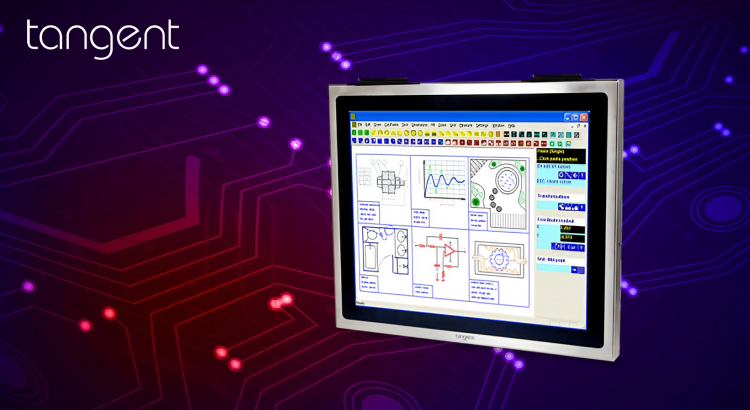In industries where precision, durability, and seamless integration are critical, panel PCs have emerged as game-changing tools. Designed to withstand the toughest environments, these all-in-one devices combine industrial-grade computing power with intuitive touch interfaces, making them indispensable for tasks ranging from automating complex manufacturing processes to powering critical medical equipment. Whether used on a factory […]
Author: Michelle

What is the Use of Industrial Panel PC?
The Ultimate Guide to Industrial Panel PCs: Features, Benefits, and Applications From manufacturing to healthcare, industrial panel PCs play a pivotal role in automating processes, enhancing operational control, and ensuring seamless connectivity. This blog article dives deep into what makes industrial panel PCs indispensable and how they can revolutionize your business. What Is an Industrial […]

What is the Difference Between a PC and an Industrial Computer?
In this blog we’ll clear the air on the differences between a consumer PC and an industrial computer. You’ll have the knowledge to specify the difference between the two, as well as, determine which is proper for your application. Understanding Industrial Computers: Key Features and Benefits for Your Business In today’s fast-paced, technology-driven world, industrial […]

Are Medical Grade Computers Required in Healthcare?
In the fast-paced and high-stakes world of healthcare, technology plays a pivotal role in ensuring the safety, efficiency, and reliability of patient care. Among the myriad of tools and devices used in this environment, computers are indispensable. But this raises an important question: Are medical-grade computers required in healthcare settings? What Are Medical-Grade Computers? Medical-grade […]

What Are Medical Grade Computers?
What Makes a Computer “Medical Grade”? Medical-grade computers are engineered to meet specific safety and performance standards required in healthcare settings. One of the primary benchmarks is compliance with IEC/EN 60601 standards, which govern the safety and essential performance of medical electrical equipment. These standards ensure that the computers can operate safely in proximity to […]

What is a Medical-Grade Device?
Medical-grade devices are specifically designed to meet the stringent demands of healthcare environments. These devices comply with rigorous standards and certifications to ensure they are safe, reliable, and effective in medical settings. Typically, they adhere to the International Electrotechnical Commission (IEC) 60601 standards, which govern the safety and performance of medical electrical equipment. Medical-grade devices […]

Why Tangent Leads the Market in Medical PCs
In the fast-paced, high-stakes world of healthcare, technology plays a pivotal role in improving patient outcomes and ensuring operational efficiency. At the heart of this transformation are medical-grade PCs, which power everything from patient records to imaging diagnostics. When it comes to quality, reliability, and safety, Tangent’s medical PCs stand out as the best in […]

What is C2/D2?
A C2D2 rating refers to a classification for hazardous locations in industrial environments, especially for explosion-proof or intrinsically safe equipment, like computers. Here’s a breakdown of what C2D2 means: C2: Class II The classification applies to areas with hazardous combustible dust. D2: Division 2 What a C2D2 Rating Means for Explosion-Proof Computers An explosion-proof computer […]

What is a DMARC Check?
Email security is more crucial than ever, especially with the rise of phishing attacks, email spoofing, and other forms of cybercrime. One of the most effective ways to secure your domain from these threats is by implementing DMARC (Domain-based Message Authentication, Reporting, and Conformance). A DMARC check is a vital tool to help monitor and […]

What is a Panel PC?
A Panel PC—an all-in-one computer integrated with a touchscreen—has emerged as a popular choice, offering unique advantages that cater to diverse applications, from industrial settings to healthcare facilities. This post will dive into what a Panel PC is, explore some of its key uses, and discuss why choosing a reliable provider like Tangent for your […]