DMARC, or Domain-based Message Authentication, Reporting, and Conformance is a crucial email authentication protocol that helps protect email senders and recipients from spam, phishing, and other types of email fraud. If you’re a business owner or administrator responsible for managing email for your organization, you may have heard of DMARC and wondered why it’s important to have […]
Month: January 2023
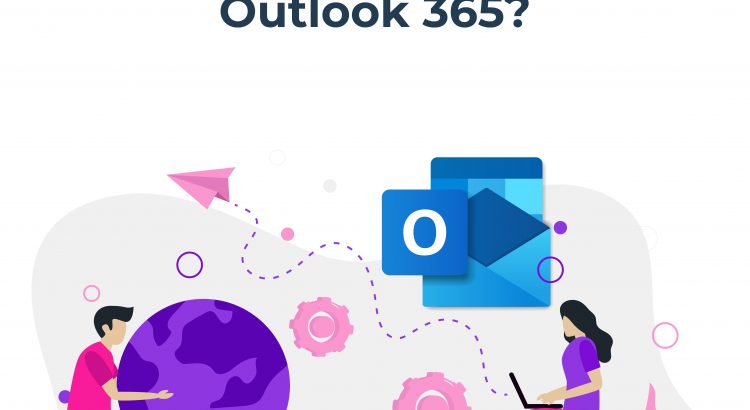
Is DMARC Necessary for Outlook 365?
Outlook 365 is a popular email and productivity platform used by businesses and individuals. While it offers a wide range of features and tools to make managing email and other tasks easier, it is also vulnerable to spam, phishing, and other cyber-attacks. This is where DMARC comes in. DMARC is a security protocol that helps […]
