Having a fully effective Software Asset Management (SAM) program is essential for all organizations, whether big or small. However, one of the biggest challenges is making SAM a priority, placing license management at the bottom of an organization’s “to-do” list. To help you better understand why your organization needs a license management tool, we’ve outlined […]
Month: November 2021
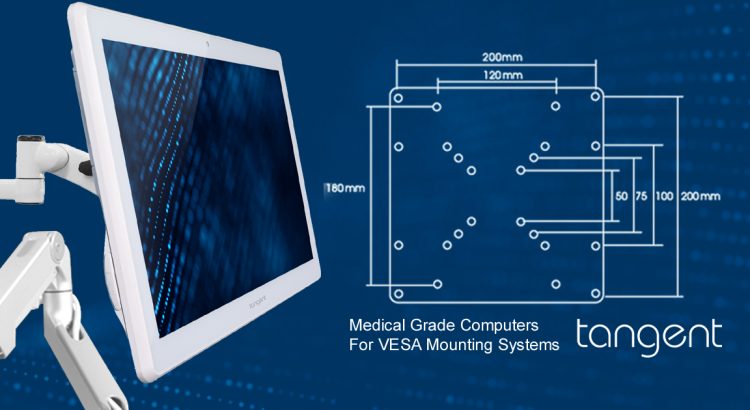
Medical Grade Computers For VESA Mounting Systems
This pandemic has taught hospitals a number of lessons. They have had to be resourceful with PPE, adapt to ever-changing guidelines, and always be ready to accept change. Above all, your hospital has learned to be efficient with its resources. Standardization exists to aid in efficiency. Needles sizes come in certain standards, as do surgeon […]

Medical PC With Removable Batteries
Hospitals are dynamic workplaces. As this pandemic has shown, hospital administrators need to be willing to change up their strategies constantly. This may mean bringing on more staff at some times, or completely shifting around a hospital’s layout in others. Many hospitals have had to set up popup clinics in their parking lot during this […]

Industrial PC: Why Shock Resistance Matters
The office environment is a controlled one. An office has air conditioning, is constantly cleaned, and would never have large industrial equipment in it. Commercial computers fit well into these sorts of environments. But just like you would never see industrial equipment inside an office, you ideally would never see commercial computers in an industrial […]

Benefits of Software License Management Across Different Departments
Managing software licenses has always been a challenge, and in today’s technologically advanced world, it has become increasingly difficult. However, saving money by avoiding duplicate software licenses, over-licensing, and over- or under-spending should be at the top of every organization’s list.

Medical Grade Computers With New And Legacy Ports
The medical grade computers of today look a lot different from their predecessors. They are smaller, faster, and more hygienic than earlier computers. While you have probably noticed most of these changes, there is one subtle area that is easy to forget: input and output ports. Input and output ports, shortened as IO ports, have […]

Industrial PCs: Why Tangent Has Your Best Options
Bottlenecks in shipping have affected consumers and producers alike. With current trends, the supply chain crisis is unlikely to resolve in the near term. Everything from cars to computers is facing delays in production in one form or another. During times like these, companies across all sectors need reliable tools that they can depend on. […]

Medical Computers: The Tech Devices Hospitals Rely On
Commercial computers have found a home in offices, restaurants, and other places of business. But when it comes to the medical setting, standard computers are sorely lacking. A typical computer doesn’t have to be as sanitary as a medical computer as they are rarely in a sterile environment,. Designers create medical computers specifically for use […]
Introducing CUBES: A New Standard in Software Asset Management
Many organizations don’t know where to even begin when it comes to managing their software licenses. Some utilize spreadsheets, others stitch together notes from different platforms. This often leads to outdated, messy, and unreportable data across users and departments. An effective, proactive Software Asset Management (SAM) program is proven to help organizations reign in all […]

Medical Computers With NFC Readers
Wireless communication is playing an increasingly important role in Healthcare. From doctors transitioning away from pagers to smartphones, to their increasing reliance on email communications: hospitals rely on wireless communication. But one area of wireless communications that is easy to look over is near-field communication (NFC). These devices allow your doctors, nurses, and medical staff […]
