Industrial PCs have a form factor between a nettop and a server rack and are used to produce products and services. Industrial PCs are higher dependable and precise standards and are generally more expensive than consumer electronics. In addition, IPCs often use complex instruction sets, such as x86, where reduced instruction sets such as ARM would […]
Month: July 2022
Medical PC Explained
Medical PCs are one of the best technologies for ensuring healthcare quality and safety. Hospitals must be selective in technology as not all technologies improve patient safety. Utilizing computer and information technology for electronic health records (EHR) has become a standard practice in health care. In hospitals, medical computers are also becoming more common. Some […]
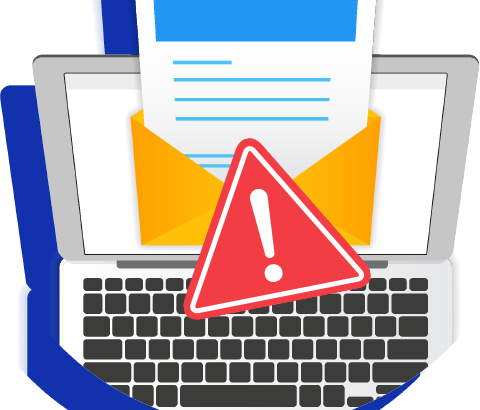
DMARC: A Simple Solution to Avoid Spam
Are you wondering how DMARC is a simple solution to avoid spam? Here is a thorough explanation of what DMARC is, how it helps to prevent spam, and why your business requires it for security. What is DMARC? DMARC stands for Domain-Based Message Authentication, Reporting, and Conformance Solutions, which is used to make email communication […]