In today’s digital age, software plays a crucial role in the functioning of businesses across various industries. From managing finances to optimizing operations, software tools are essential for organizations to thrive. However, with the increasing reliance on software comes the challenge of managing software assets and licenses efficiently. That’s where Software Asset Management (SAM) and […]
Tag: License Manager

Software Licensing Costs
Software licensing is a critical part of any IT environment. But it can also be a major expense. However, many businesses are left scratching their heads when it comes to software licensing costs. With so many different licensing options available, it can be tough to know which one is best for your business and how […]

What is Software License Management?
Do you know how many software licenses your business has? Do you know how many of those licenses are actually being used? If you don’t, you’re not alone. Many businesses struggle to keep track of their software licenses. However, this can be a problem with a number of avoidable consequences. It is, therefore, important for […]
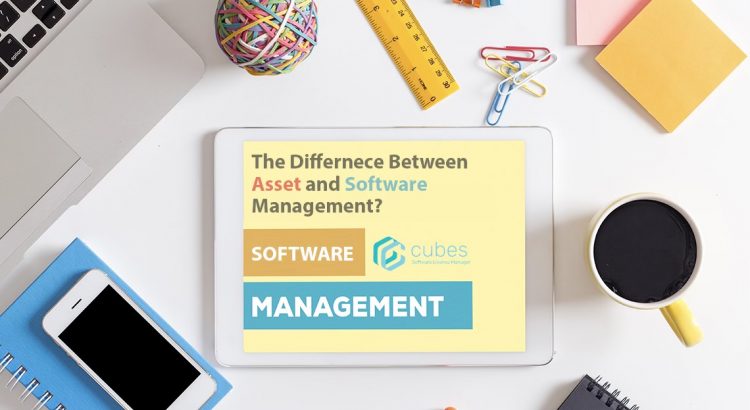
The Difference Between AMS (Asset Management Software) and SAM (Software Asset Management)?
Asset management software, is a tool designed to help businesses and organizations track and manage their physical and digital assets throughout their lifecycle. These assets can include tangible items such as computers, office equipment, machinery, vehicles, and furniture, as well as intangible assets like software licenses, patents, and warranties. The primary functions of Asset Management […]

Unveiling the Power of Software Asset Management
In today’s fast-paced digital landscape, businesses heavily rely on software solutions to drive their operations. However, managing a multitude of software assets can quickly become overwhelming, leading to inefficiencies, financial risks, and compliance challenges. That’s where Software Asset Management (SAM) comes into play. In this blog post, we will explore the concept of Software Asset […]
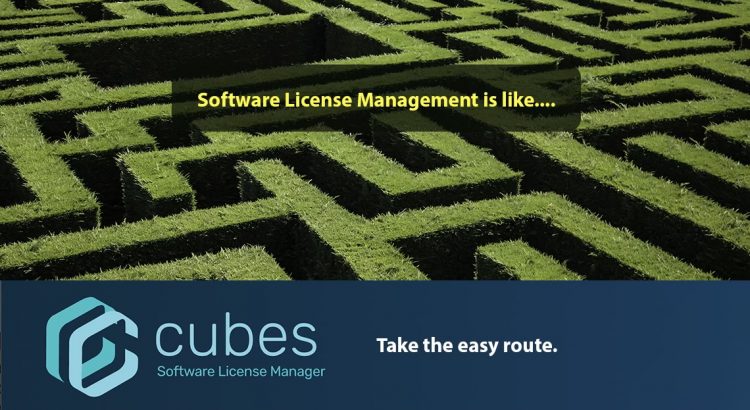
Make Software License Management Easy
In today’s technology-driven world, managing software licenses has become a critical aspect of business operations. As organizations grow and adopt various software applications, the task of tracking licenses, ensuring compliance, and optimizing costs can quickly become complicated. Almost hair-pulling complicated! This is where software license management solutions come into play. In this article, we will […]

4 Benefits from CUBES License Manager
Do you have a good handle on your software license budget? Are you wasting the money that goes towards that budget on unused licenses? Many organizations have (or should have) a Software Asset Management (SAM) program in place as part of their overall business strategy. The goal of this is to help reduce costs, limit […]
CUBES Release Notes
03.01.01 Alerts Management Application: New alerts management page Easily manage all alerts in one location Administrators can view all alerts while users can focus on alerts that pertain to them Search using filters to drill down into specific details Improved functionality of the licenses page Select multiple licenses and set group alerts Action icons change […]
