Do you know how many software licenses your business has? Do you know how many of those licenses are actually being used? If you don’t, you’re not alone. Many businesses struggle to keep track of their software licenses. However, this can be a problem with a number of avoidable consequences. It is, therefore, important for […]
Tag: Cubes
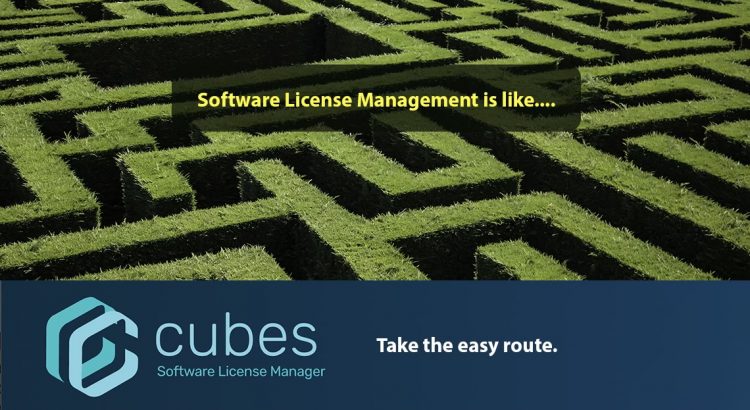
Make Software License Management Easy
In today’s technology-driven world, managing software licenses has become a critical aspect of business operations. As organizations grow and adopt various software applications, the task of tracking licenses, ensuring compliance, and optimizing costs can quickly become complicated. Almost hair-pulling complicated! This is where software license management solutions come into play. In this article, we will […]
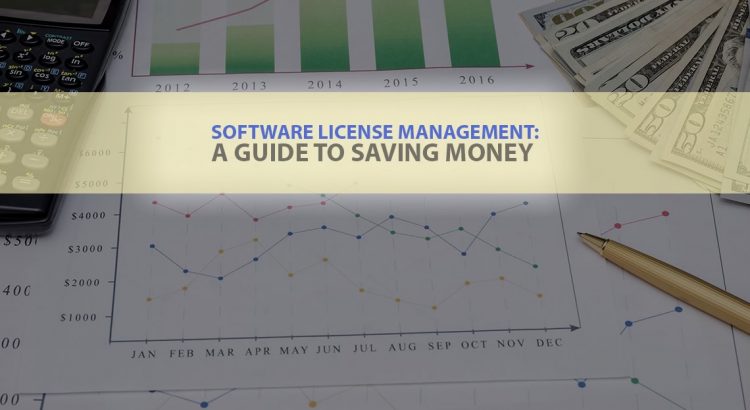
Software License Management: A Guide to Saving Money
Software License Management helps to identify cost-saving opportunities and avoid unnecessary expenses.
Manage Your Company’s Software and Subscriptions from One Place: Cubes, License Manager
Keep track of your company’s software and subscriptions with Cubes, the comprehensive software license manager. Streamline your operations with ease! As a business owner or IT administrator, you know how difficult it can be to keep track of all the software and subscriptions your company uses. From licenses to renewals, it can quickly become overwhelming. […]
Cut Business Expenses with a Software License Manager
Discover how a software license manager can help your business save money and optimize your software usage. Learn more about its benefits here. What is a Software License Manager? A software license manager is a tool that helps businesses track and manage their software licenses. It provides an efficient way of managing licenses and helps businesses stay […]

The Difference between a Subscription Manager and a Full Software License Manager
Do you know what truly sets a software license manager apart from a subscription manager?” A software license manager and a subscription manager may seem like similar entities, but in reality, they serve distinct purposes. A quote from Michael Feiner, a renowned management expert, puts it perfectly: “Good managers know how to delegate; great managers […]

How Big Companies Manage All Their Software Licenses
Have you ever stopped to think about the sheer number of software licenses a large company might have to manage? With hundreds, if not thousands of employees, each with their own devices, programs and applications, the task of keeping track of software licenses is a complex one. According to a recent survey, the average cost […]

4 Benefits from CUBES License Manager
Do you have a good handle on your software license budget? Are you wasting the money that goes towards that budget on unused licenses? Many organizations have (or should have) a Software Asset Management (SAM) program in place as part of their overall business strategy. The goal of this is to help reduce costs, limit […]
CUBES Release Notes
03.01.01 Alerts Management Application: New alerts management page Easily manage all alerts in one location Administrators can view all alerts while users can focus on alerts that pertain to them Search using filters to drill down into specific details Improved functionality of the licenses page Select multiple licenses and set group alerts Action icons change […]

Benefits of Software License Management Across Different Departments
Managing software licenses has always been a challenge, and in today’s technologically advanced world, it has become increasingly difficult. However, saving money by avoiding duplicate software licenses, over-licensing, and over- or under-spending should be at the top of every organization’s list.
