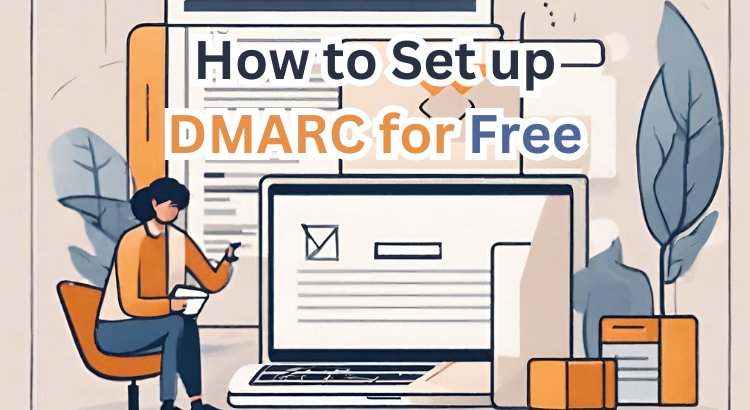Setting up DMARC (Domain-based Message Authentication, Reporting, and Conformance) for free typically involves several steps, and while DMARC implementation is typically not entirely free due to some infrastructure requirements, you can achieve basic DMARC protection without incurring extra costs.
Here’s a simplified guide to help you get started:
1. Create a DMARC Record:
Access your domain’s DNS (Domain Name System) records, usually provided by your domain registrar or hosting provider.
Create a DMARC record in your DNS settings. The DMARC record specifies how receiving email servers should handle messages that fail authentication checks (SPF and DKIM).
2. Publish Your DMARC Policy:
In your DMARC record, set your desired policy. Common policies include “none” (no action), “quarantine” (send to spam or quarantine), or “reject” (block the message).
Specify an email address where you want to receive DMARC reports. These reports provide valuable insights into email authentication failures and can help you fine-tune your DMARC policy.
3. Implement SPF and DKIM:
To strengthen your email authentication, ensure that your domain has both SPF (Sender Policy Framework) and DKIM (DomainKeys Identified Mail) records in place. These records verify the sender’s identity and improve your email’s deliverability and security.
4. Monitor DMARC Reports:
As you begin to receive DMARC reports, review them regularly. They provide insights into who is sending email on your behalf and whether there are authentication issues.
5. Gradually Adjust Your DMARC Policy:
Start with a “none” policy, which only monitors email but takes no action. This allows you to observe the impact on legitimate emails.
After monitoring and addressing any issues, you can consider moving to a “quarantine” or “reject” policy if your legitimate emails are passing authentication checks.
While these steps allow you to set up basic DMARC protection for free, it’s essential to note that advanced DMARC implementations may require additional resources or services. Additionally, managing and interpreting DMARC reports can be complex, so you may find it beneficial to use free or low-cost DMARC management tools or services available on the market to streamline the process.
Setting up DMARC (Domain-based Message Authentication, Reporting, and Conformance) can be a highly effective way to bolster your email security and protect your domain from phishing attacks. However, navigating the intricacies of DMARC implementation, monitoring, and management can be complex and time-consuming. This is where a SaaS (Software as a Service) solution like DMARC Director steps in to make the entire process easier, more efficient, and ultimately more effective.
Streamlined Setup:
DMARC Director simplifies the DMARC setup process. Rather than manually configuring DMARC records in your DNS, you can use DMARC Director’s intuitive interface to create and manage your DMARC policies. This reduces the chances of misconfigurations, which can lead to unintended email disruptions.
Automated Reporting:
One of the key features of DMARC is the generation and analysis of DMARC reports (RUA and RUF reports) to gain insights into your email authentication. DMARC Director automates the collection and analysis of these reports, providing you with clear and actionable data on your email traffic. This simplifies the process of identifying issues and fine-tuning your DMARC policy for optimal protection.
Visibility and Control:
DMARC Director provides real-time visibility into your email ecosystem. You can see who is sending email on behalf of your domain, identify sources of email abuse, and take action as needed. With DMARC Director’s dashboard and alerts, you can stay informed and respond to potential threats promptly.
Comprehensive Protection:
By leveraging a SaaS solution like DMARC Director, you’re not just implementing DMARC; you’re enhancing your overall email security posture. DMARC Director integrates with other email security measures like SPF and DKIM, ensuring that your email authentication is robust and comprehensive.
User-Friendly Interface:
DMARC Director offers an easy-to-navigate interface that empowers users, whether they are experienced IT professionals or those new to email security. This user-friendly approach makes DMARC accessible to a wider audience, reducing the learning curve.
Reduced Resource Requirements:
Setting up DMARC internally can place a significant burden on your IT and security teams, requiring time, expertise, and dedicated resources. DMARC Director simplifies this process, allowing your teams to focus on other critical tasks while ensuring your email security.
Scalability:
DMARC Director‘s SaaS model is designed to accommodate the evolving needs of your organization. Whether you’re a small business or a large enterprise, the solution can scale to meet your requirements, ensuring you can maintain robust email security as your organization grows.
In conclusion, DMARC implementation is undeniably easier and more effective with a SaaS solution like DMARC Director. It simplifies the setup, automates reporting, enhances your email security, provides clear visibility and control, and reduces the resource demands on your organization. By leveraging the power of a DMARC SaaS solution, you can enjoy comprehensive email security while focusing on your core business objectives with peace of mind.