Technology is revolutionizing patient care, making processes more efficient and allowing healthcare providers to deliver better, faster service. Among these innovations is the medical-grade tablet, a specialized tablet computer tailored to meet the rigorous demands of healthcare environments. This blog explores what a medical-grade tablet is, why it’s essential, and highlights Tangent’s high-quality medical-grade tablets […]
Author: Michelle

Is an All-In-One Medical PC Better Than a Medical PC?
Technology plays a pivotal role in managing patient data, imaging, telemedicine, and more. With so many options available, choosing the right hardware setup—like whether to go with an all-in-one (AIO) medical PC or a standard medical PC—can be challenging. Both systems offer unique benefits that can impact workflow, space usage, and adaptability within clinical settings. […]

What Are the Best Rugged Mini PCs?
In industrial settings, such as, manufacturing and military settings, rugged mini PCs are essential for reliable performance in demanding environments. Unlike consumer-grade computers, rugged mini PCs are engineered to withstand extreme temperatures, shock, dust, and other harsh conditions, making them ideal for critical applications in factories, warehouses, field operations, and military deployments. Rugged mini PCs […]

What is the C1D2 Rating?
When selecting industrial computers for hazardous environments, safety and reliability are paramount. One important standard used to assess the safety of electronic equipment in these settings is the C1D2 rating, short for Class 1, Division 2. This rating helps define whether a device can be safely used in environments that may contain dangerous gases, vapors, […]
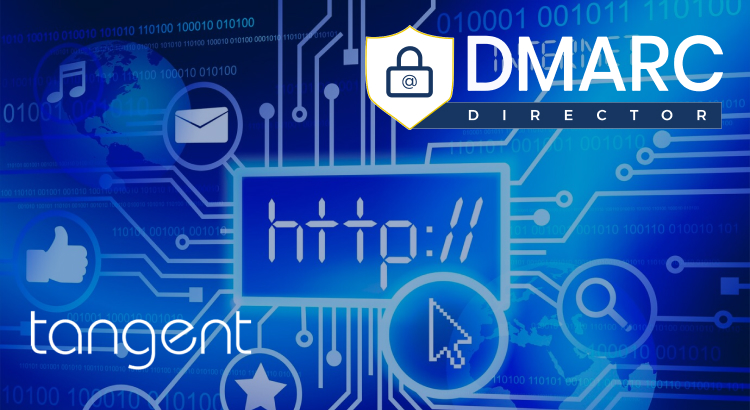
Is DMARC Mandatory?
If you’ve been researching ways to protect your business from email fraud and phishing, you may have come across the term DMARC (Domain-based Message Authentication, Reporting & Conformance). But you might still be wondering, Is DMARC mandatory for businesses like mine? The short answer: DMARC is not legally mandatory in most places, but it’s becoming […]

What is a Medical Grade PC?
In the rapidly evolving landscape of healthcare technology, the importance of robust, reliable, and compliant computing solutions cannot be overstated. Medical grade PCs are specialized computing devices designed specifically for use in medical environments. These machines meet rigorous standards to ensure safety, reliability, and performance in critical healthcare applications. Understanding the significance and benefits of […]
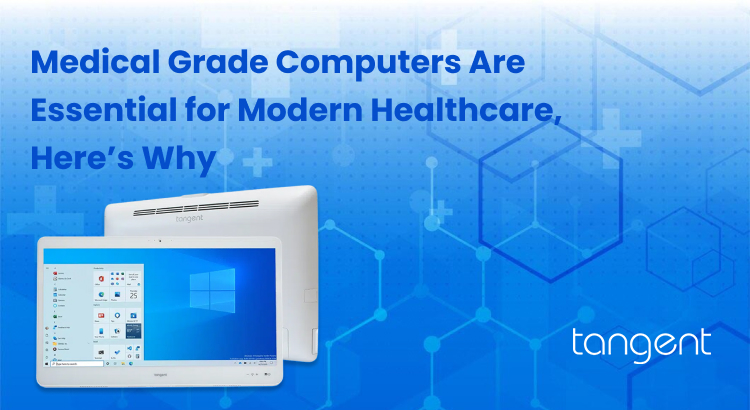
Medical Grade Computers Are Essential for Modern Healthcare, Here’s Why
In healthcare, the margin for error is razor-thin, and technology plays a crucial role in ensuring safety, efficiency, and accuracy. One of the most vital pieces of technology in medical environments is the medical-grade computer. But what exactly is a medical-grade computer, and why are these devices essential in healthcare facilities? In this article, we’ll […]

The Future of Healthcare Technology: Why You Need a Medical PC in Your Practice
The integration of cutting-edge tools is not just a convenience—it’s a necessity. Among these innovations, Medical PCs are becoming indispensable assets in hospitals, clinics, and healthcare facilities. But what exactly is a Medical PC, and why should healthcare providers be paying attention? What is a Medical PC? A Medical PC is a specialized computer designed […]
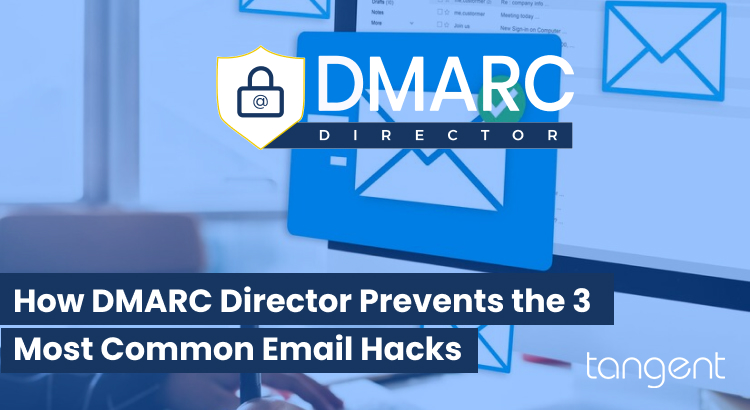
How DMARC Director Prevents the 3 Most Common Email Hacks
DMARC Director is a tool designed to prevent common email attacks by enforcing DMARC (Domain-based Message Authentication, Reporting, and Conformance) policies. DMARC is a key email security protocol that helps domain owners protect against email spoofing, phishing, and other email-based attacks. Here’s how DMARC Director helps prevent three of the most common email hacks: 1. […]

Why Medical Grade Monitors Matter
In healthcare settings, every detail matters — from the accuracy of diagnoses to the clarity of the monitors displaying patient information. Medical-grade monitors play a critical role in ensuring that healthcare professionals have the precise visual tools needed to make life-saving decisions. When it comes to choosing the right medical-grade monitors for your facility, not […]
