Email authentication is a critical aspect of email security. It helps ensure that the emails you send and receive are legitimate and not forged or spoofed. DMARC (Domain-based Message Authentication, Reporting, and Conformance) is one of the most effective email authentication protocols that organizations can implement to prevent email fraud and protect their brand reputation. In this […]
Tag: WHAT IS DMARC
How DMARC Protects Businesses
Did you know that one email in every 99 is a phishing attack? Or that around 25 percent of these emails usually make their way into inboxes? And the worst thing is that more than 97 percent of people can’t identify what a spam email looks like. So, many of them fall for socially engineered […]
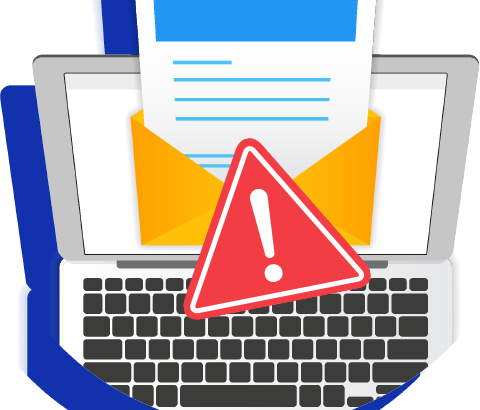
DMARC: A Simple Solution to Avoid Spam
Are you wondering how DMARC is a simple solution to avoid spam? Here is a thorough explanation of what DMARC is, how it helps to prevent spam, and why your business requires it for security. What is DMARC? DMARC stands for Domain-Based Message Authentication, Reporting, and Conformance Solutions, which is used to make email communication […]
