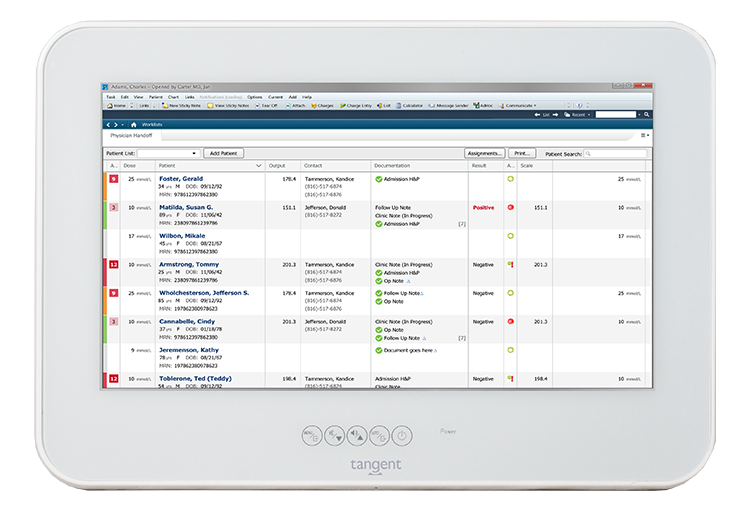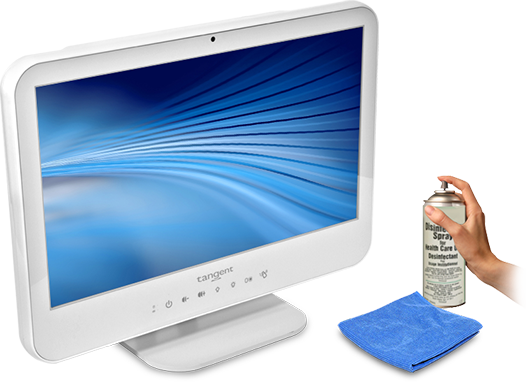You may see the term “Medical Grade” floated along by many manufacturers these days in your search for proper medical equipment. Everyone, from dentist chair manufacturers to medical grade computer manufacturers, lays claim to the term, implying that their product meets the true definition. While there is no central body that organizes the term “Medical Grade” and assigns it accordingly, there are some key elements that hospital supply buyers should look out for in their medical purchases. Most notably, the term “Medical Grade” when applied to computers should be scrutinized. Your Medical Grade Computer purchases should meet the following criteria:
UL60601 Certified
It almost goes without saying that any medical computers you purchases should be UL60601 Certified, but it is still worth mentioning. Among other things, this certification ensures that any Medical Grade Computers purchased by your hospital meet safety standards set by the Center for Disease Control (CDC). The CDC has set these guidelines to ensure that electrical equipment, such as medical grade computers, does not interfere with other medical technology used in proximity to it.
Medical Grade Computers Should Be Antimicrobial
Aside from UL60601 certification, ensuring that every medical grade computer purchased for your hospital is antimicrobial is the most important aspect to the meaning of being medical grade. Antimicrobial medical grade computers feature an antimicrobial coating. This coating makes the medical grade computer impervious to bacteria and other pathogens, mitigating their growth on its surfaces. When a medical grade computer features antimicrobial properties, it is as if the medical grade computer is constantly sanitizing itself with antibacterial wipes. This feature is an absolute necessity in a time where hospital acquired infections are so prevalent.
Backup Battery Enabled
Hospitals are facilities designed to treat both common colds and emergencies. When the latter happens, the equipment your hospital uses will need to be depended upon. Ensuring that the medical grade computers your hospital relies on can, in fact, be relied on is key to preventing potentially dangerous conditions for your patients. Medical grade computers with either hot-swap battery technology or uninterrupted power supplies (UPS) prevent your hospital’s computer network from going out when the power does.
Medical Grade: Tangent Meets The Mark
“Medical Grade” is so much more than a term, it’s a commitment. Tangent has pioneered this commitment and designed medical grade computers that constantly push the idea of “Medical Grade” further and further. Each one of Tangent’s numerous Medical Grade Computers meets or exceeds the standards listed above. It is this commitment to the Medical Grade that makes Tangent the top innovator of medical grade computer technology.